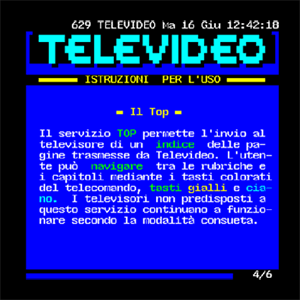How does the TOP work from the point of view of the teletext user? By repeatedly pressing a key, it is possible to jump from one subject to another one, moreover from a greater field of subjects (chapter) to a successive one without knowing the relevant page numbers.
These new possibilities, that the TOP offers to the user, can be used with a special remote control, on which - beside the normal keys for the teletext - other keys marked in various colours (e.g.: red, green, yellow, blue) are arranged.
By pressing one of these special keys, automatically a certain page is selected and visualized on the television screen:
 the red key - "page key -"
the red key - "page key -"
leads to the previous page available in the cycle.
 the green key - "page key +"
the green key - "page key +"
leads to the subsequent page available in the cycle
 the yellow key - "key - groups"
the yellow key - "key - groups"
leads to the first page of the successive group of pages (that is of the successive subject)
 the blue key - "key - blocks"
the blue key - "key - blocks"
leads to the first page of the successive block of pages (that is afield of arguments)
In some higher range tv sets a fast navigation page is present, called "index TOP", from which it is possible to scroll the blocks and the several groups that compose it, with the well known scroll down menu structure; such page can be chosen with an appropriate key and the movement between the several entries takes place through cursor keys. Once the section of interest has been found, highlighted by a different colour, it is enough to press a designated key in order to jump to the first page of the chosen section.
The editorial staff of the broadcaster decides the structure of the TOP index, and this structure can change with the additions and modifications that the teletext service undergoes over time; however here is a schematic example of a TOP index, in which the cited groups and blocks are clearly indicated:

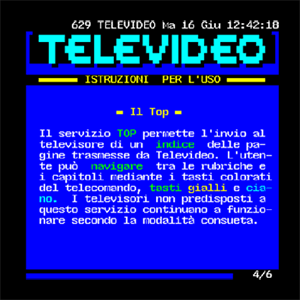
click to enlarge
Explanation of TOP system published by RAI Televideo